Navigating a website without a mouse
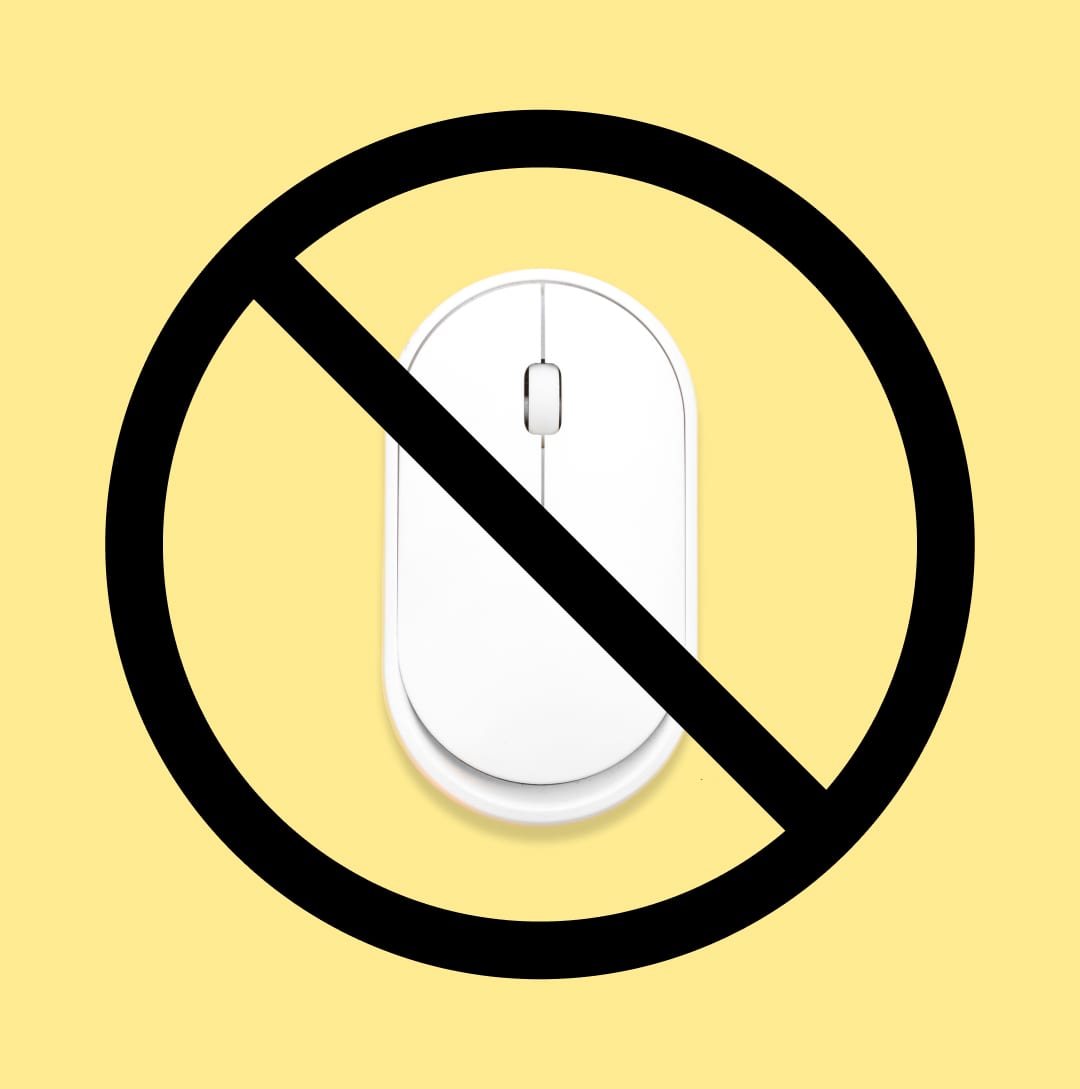
That pesky mouse is irresistible. It sits there on your desk and no matter how hard you try you cannot avoid its allure.
Instinctually, you reach out and interact with your computer and life is good. Now imagine a world where there is no mouse and you have to rely on your keyboard alone.
Struggling to imagine what that is like? Try pasting the following code into your web browser’s console and then use your mouse to navigate your website.
Where has the cursor gone? I can’t use my site like this!
That’s the point. This is why there is a need for keyboard-accessible websites and applications.
Using the keyboard to access web pages
- Press the Tab key to move to the next link, form element or button.
- Press Shift+Tab keys to move to the previous link, form element or button.
- Press the Enter key or the space bar to activate the current link or button.
- Try using the arrow keys and the Escape key if doing so would seem to make sense.
Oh. Just refresh the browser to reinstate the cursor.
Useful links
Article by Simon Leadbetter
The Accessibility Guy at Kindera
