Adding ALT Text to a logo
Unlocking the mystery of ALT Text for logos.
Confused about what is the right ALT text for a logo? You're not alone! While image descriptions are crucial, logos present a unique challenge.
Typically, you should use the words contained within the logo without any description about its size, colour or unusual characteristics, e.g. ‘Kindera – Accessibility as standard’.
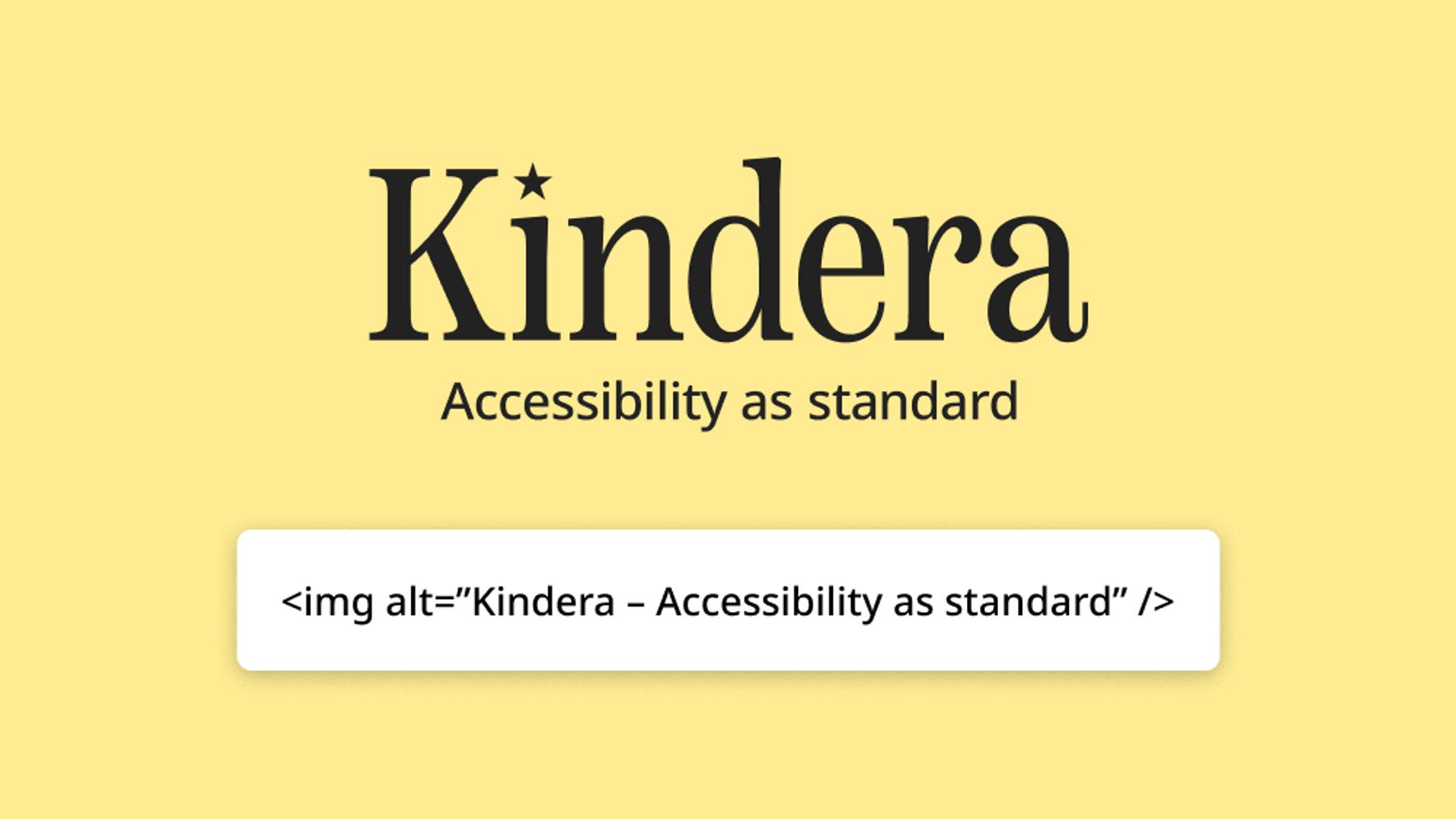
BTW, adding the word ‘logo’ to the end of the organisation name is unnecessary and a comma or en/em dash instructs a screen reader to briefly pause before reading the next word.
When your logo is used on an interior page on your website and it links to the home page, either:
• Change the ALT Text to be more descriptive about the link’s purpose, e.g. ‘Kindera home page’ as this will be read out by the screen reader, or
• Our preferred method is to retain the same ALT text for the logo, but add an aria-label to the anchor tag <a> that describes the link’s purpose.
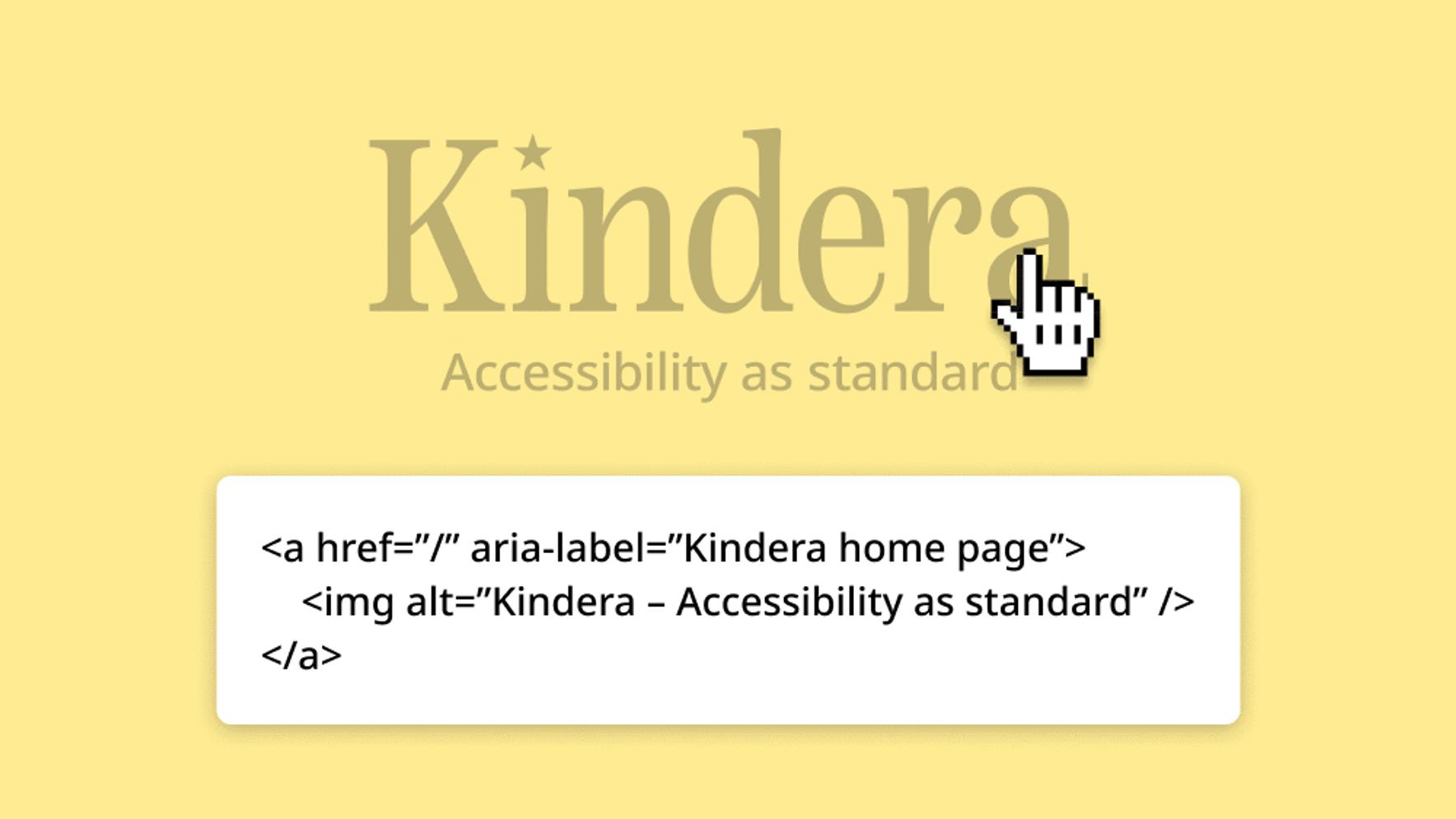
Finally, if your logo has a separate tagline then remember to use the words in the image for the ALT Text, i.e ‘Accessibility as standard’
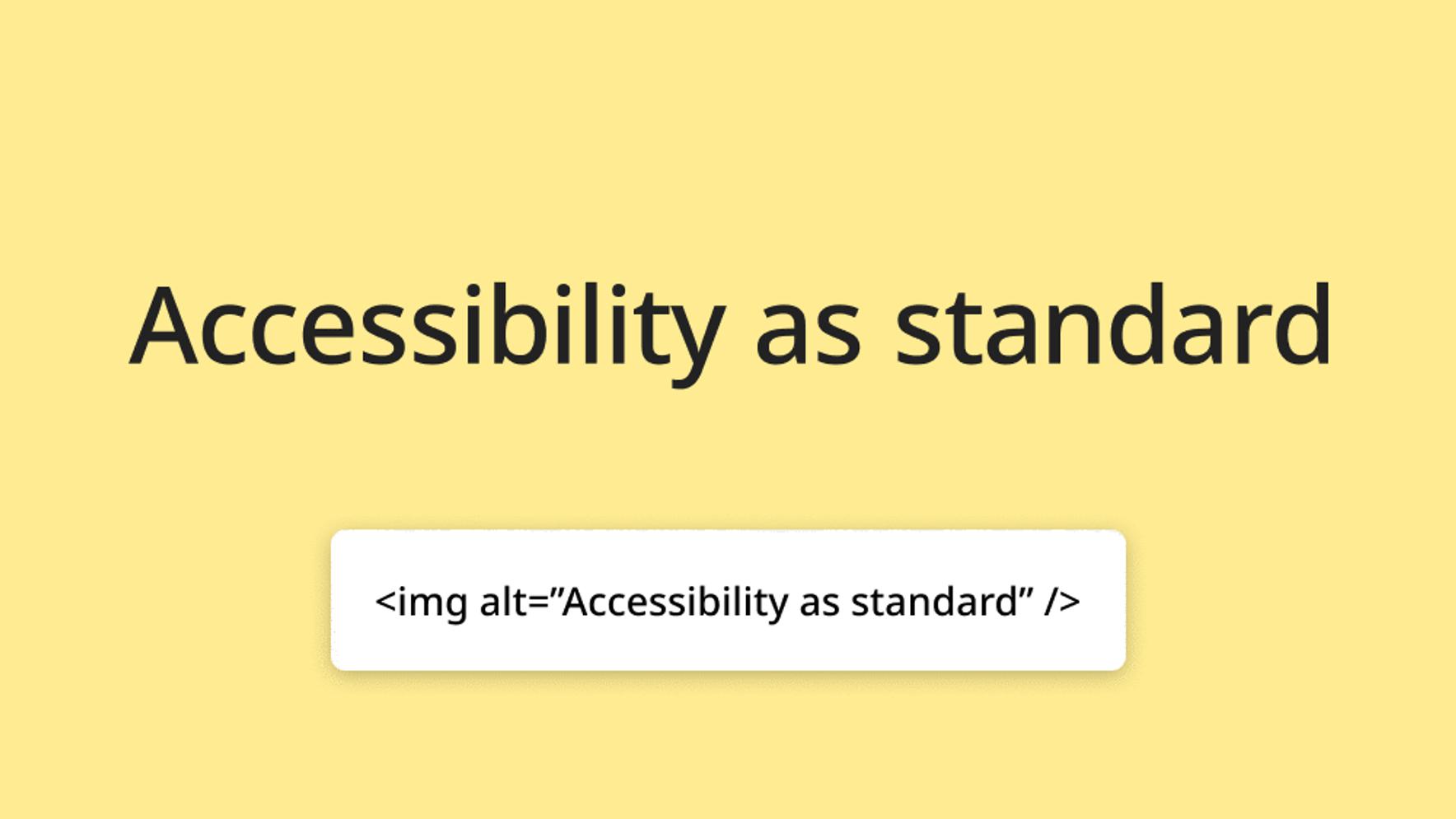
Need a deeper dive? The W3C ALT Decision Tree provides a clear roadmap: https://www.w3.org/WAI/tutorials/images/decision-tree/
Article by Simon Leadbetter
The Accessibility Guy at Kindera
